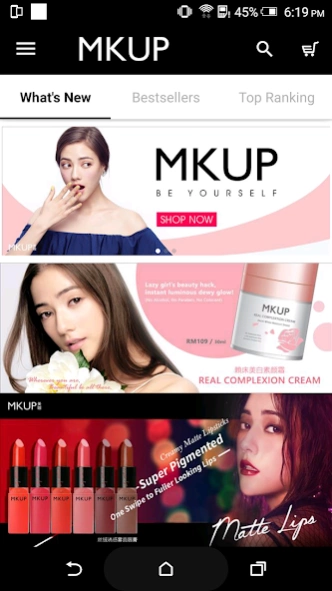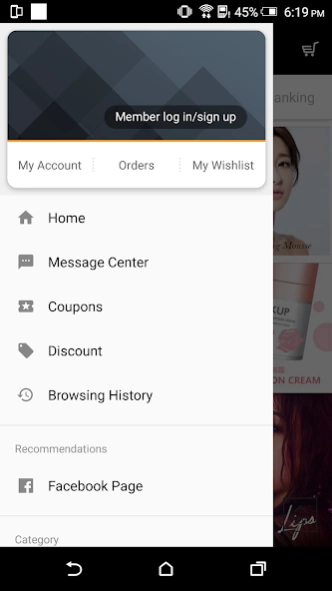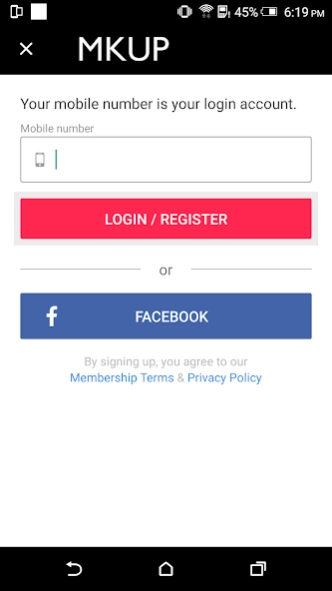MKUP MY 23.11.0
Continue to app
Free Version
Publisher Description
MKUP MY - Mastering professional makeup skill just like a piece of cake.
Be yourself, be your own Beauty Endorser by mastering the latest beauty trends together with MKUP MY.
This is your very personal connection with MKUP MY.
Download MKUP MY app today, discover the latest beauty trends through video tutorial, editorial as well as the beauty tips shared by famous key opinion leaders. Quickly and easily shop the newest products and hottest deals at anytime, anywhere.
App Highlights:
1.Get inspired by the latest beauty trends and hottest deals, right at your fingertips!
2.Enjoy app-exclusive deals for app users only!
3.Be the first to know about our hottest deals, do remember to turn on your notification reminder to have instant interaction with us.
4.Fast and secure checkout by adding purchase into your cart and checkout in just few steps. We payment via accept online banking, credit card and debit card.
5.Enjoy free shipping with a minimum checkout of RM80 for West Malaysia shipping and RM100 for East Malaysia shipping.
Got Questions? Drop us a message at https://www.facebook.com/mkupmy
About MKUP MY
MKUP MY is a free app for Android published in the Personal Interest list of apps, part of Home & Hobby.
The company that develops MKUP MY is 91APP, Inc. (Malaysia). The latest version released by its developer is 23.11.0.
To install MKUP MY on your Android device, just click the green Continue To App button above to start the installation process. The app is listed on our website since 2023-11-27 and was downloaded 1 times. We have already checked if the download link is safe, however for your own protection we recommend that you scan the downloaded app with your antivirus. Your antivirus may detect the MKUP MY as malware as malware if the download link to my.com.nineyi.shop.s000048 is broken.
How to install MKUP MY on your Android device:
- Click on the Continue To App button on our website. This will redirect you to Google Play.
- Once the MKUP MY is shown in the Google Play listing of your Android device, you can start its download and installation. Tap on the Install button located below the search bar and to the right of the app icon.
- A pop-up window with the permissions required by MKUP MY will be shown. Click on Accept to continue the process.
- MKUP MY will be downloaded onto your device, displaying a progress. Once the download completes, the installation will start and you'll get a notification after the installation is finished.